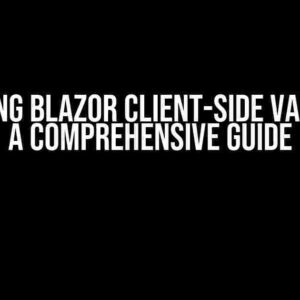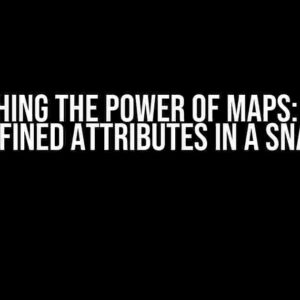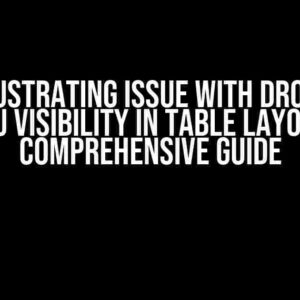If you’re a web developer, you’ve likely encountered a situation where you need to add event listeners to newly created elements. It’s a common challenge, but one that can be frustrating if you don’t know the right approach. In this article, we’ll explore the different methods for applying event listeners to new elements, including pros and cons of each approach. By the end of this guide, you’ll be equipped with the knowledge to tackle even the most complex event listener scenarios.
Understanding the Problem: Why Traditional Methods Don’t Work
When you create new elements dynamically, traditional methods of adding event listeners won’t work. This is because the event listeners are attached to the original elements, not the new ones. For example, consider the following code:
const elements = document.querySelectorAll('.my-elements');
elements.forEach((element) => {
element.addEventListener('click', () => {
console.log('Element clicked!');
});
});
// Later, you create new elements dynamically
const newElements = [];
for (let i = 0; i < 5; i++) {
const newElement = document.createElement('div');
newElement.className = 'my-elements';
newElements.push(newElement);
document.body.appendChild(newElement);
}In this example, the event listeners are attached to the original elements, but not the new elements. This means that when you click on one of the new elements, the event listener won't be triggered.
Method 1: Re-Attach Event Listeners
One approach to solving this problem is to re-attach the event listeners to the new elements. This involves iterating over the new elements and adding the event listeners again. Here's an updated version of the previous code:
const elements = document.querySelectorAll('.my-elements');
elements.forEach((element) => {
element.addEventListener('click', () => {
console.log('Element clicked!');
});
});
// Later, you create new elements dynamically
const newElements = [];
for (let i = 0; i < 5; i++) {
const newElement = document.createElement('div');
newElement.className = 'my-elements';
newElements.push(newElement);
document.body.appendChild(newElement);
}
// Re-attach event listeners to new elements
newElements.forEach((element) => {
element.addEventListener('click', () => {
console.log('Element clicked!');
});
});This approach works, but it has some drawbacks. Firstly, it can be inefficient if you're dealing with a large number of elements. Secondly, it can lead to duplicated event listeners if you're not careful.
Pros and Cons of Re-Attaching Event Listeners
| Pros | Cons |
|---|---|
| Easy to implement | Inefficient with large number of elements |
| Works for simple use cases | Can lead to duplicated event listeners |
Method 2: Use Event Delegation
A more efficient approach is to use event delegation. This involves attaching an event listener to a parent element and then using the event.target property to determine which element was clicked. Here's an updated version of the previous code:
const parentElement = document.body;
parentElement.addEventListener('click', (event) => {
if (event.target.className === 'my-elements') {
console.log('Element clicked!');
}
});
// Later, you create new elements dynamically
const newElements = [];
for (let i = 0; i < 5; i++) {
const newElement = document.createElement('div');
newElement.className = 'my-elements';
newElements.push(newElement);
document.body.appendChild(newElement);
}This approach is more efficient because it only requires a single event listener, regardless of the number of elements. It also avoids the problem of duplicated event listeners.
Pros and Cons of Event Delegation
| Pros | Cons |
|---|---|
| More efficient than re-attaching event listeners | Can be more complex to implement |
| Avoids duplicated event listeners | Requires careful handling of event.target |
Method 3: Use a Library or Framework
If you're using a JavaScript library or framework, such as jQuery or React, you may have access to built-in methods for handling event listeners. For example, in jQuery, you can use the `.on()` method to attach event listeners to elements:
$(document.body).on('click', '.my-elements', () => {
console.log('Element clicked!');
});
// Later, you create new elements dynamically
const newElements = [];
for (let i = 0; i < 5; i++) {
const newElement = document.createElement('div');
newElement.className = 'my-elements';
newElements.push(newElement);
document.body.appendChild(newElement);
}This approach is convenient if you're already using a library or framework, but it may add unnecessary overhead if you're not.
Pros and Cons of Using a Library or Framework
| Pros | Cons |
|---|---|
| Convenient if you're already using a library or framework | Adds unnecessary overhead if you're not |
| Provides built-in functionality for handling event listeners | May have limitations or quirks specific to the library or framework |
Best Practices for Applying Event Listeners to New Elements
Regardless of the approach you choose, here are some best practices to keep in mind:
- Use a consistent naming convention for your event listeners: This will make it easier to identify and manage your event listeners.
- Keep your event listeners organized: Consider creating a separate module or file for your event listeners to keep them organized and easy to maintain.
- Use event delegation whenever possible: Event delegation is often the most efficient approach, especially when dealing with a large number of elements.
- Test your event listeners thoroughly: Make sure to test your event listeners with different scenarios and edge cases to ensure they're working as expected.
Conclusion
In conclusion, applying event listeners to new elements can be a challenging problem, but it's one that can be solved with the right approach. By understanding the different methods and their pros and cons, you can choose the best approach for your specific use case. Remember to follow best practices and test your event listeners thoroughly to ensure they're working as expected. With this guide, you'll be well-equipped to tackle even the most complex event listener scenarios.
Final Tip: Always keep in mind the specific requirements of your project and choose the approach that best fits your needs. Happy coding!
Here is the FAQ section on "How to apply event listeners to new elements" in HTML format:
Frequently Asked Questions
Are you puzzled about how to apply event listeners to new elements? Don't worry, we've got you covered! Check out these frequently asked questions to get your answers.
Why do I need to re-add event listeners to new elements?
You need to re-add event listeners to new elements because when you dynamically add new elements to your webpage, they don't inherit the event listeners from their parent elements. This means you need to manually add event listeners to these new elements to make them interactive.
How do I apply event listeners to new elements using JavaScript?
To apply event listeners to new elements using JavaScript, you can use a technique called "event delegation". This involves adding the event listener to a parent element and then using the `event.target` property to determine which child element triggered the event. Alternatively, you can add the event listener directly to the new element when it's created.
Can I use jQuery to apply event listeners to new elements?
Yes, you can use jQuery to apply event listeners to new elements. jQuery provides a method called `on()` which allows you to attach event listeners to elements and their child elements, including those that are dynamically added. For example, `$(document).on('click', '.new-element', function(){ ... });` would attach a click event listener to all elements with the class `new-element`, including those that are added dynamically.
How do I apply event listeners to new elements in a performance-friendly way?
To apply event listeners to new elements in a performance-friendly way, it's recommended to use event delegation, as mentioned earlier. This approach reduces the number of event listeners and improves performance. Additionally, you can use techniques like throttling or debouncing to reduce the frequency of event listeners being triggered.
Are there any libraries or frameworks that can help me with applying event listeners to new elements?
Yes, there are several libraries and frameworks that can help you with applying event listeners to new elements. For example, jQuery, as mentioned earlier, provides a convenient way to attach event listeners to elements. Other libraries like React, Angular, and Vue.js also provide built-in mechanisms for handling event listeners and dynamic element creation.